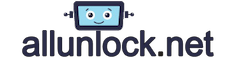Referral program. Earn with allunlock.net
-B1SFFVRPN.png)
Become a partner of allunlock.net and earn $ XXX every month. Get passive income from each order.
This is the fastest and easiest way to earn today!
Show moreОптовые цены
Уважаемый клиент,
для тебя на сайте allunlock.net действует очень удобная и простая система скидок.
Show moreКак отвязать iPhone от Apple ID бывшего владельца?
Отвязка iPhone от iCloud
Show moreЧто такое проверка iPhone по IMEI? Зачем нужно проверять iPhone? Какую информацию можно получить по IMEI?
IMEI (International Mobile Equipment Identity) — уникальный идентификатор устройства, который вшивается в iPhone при его производстве. IMEI автоматически отправляется оператору при подключении к сети.
Show moreHow do I find my Apple ID?
Forgot Apple ID?
Apple ID is an account required to use and sign in to all Apple services.
If for some reason you cannot remember it, use the following methods to find your Apple ID.
1. Other email specified
Try logging in with other email addresses that you have, or may have previously been used as an Apple ID.
2. Signed in with Apple ID already
You may already be logged in with your Apple ID on one of your Apple devices. For this:
On your iPhone, iPad, or iPod touch:
Settings> [username]> iTunes & App Store. For iOS 10.2 and earlier, tap Settings> iTunes & App Store.
Settings> [username]. For iOS 10.2 and earlier, tap Settings> iCloud.
Settings> Messages> Send / Receive
Go to Settings> FaceTime
"Settings"> "Mail, addresses, calendars"
On a Mac or Windows computer:
Go to Apple menu> System Preferences, click iCloud.
Open Mail, choose Mail> Preferences, and click Accounts.
Open the Calendar app, choose Calendar> Preferences, and click Accounts.
Open FaceTime, choose FaceTime> Preferences, and click Preferences.
Open Messages, choose Messages> Preferences, and click Accounts.
3. Check through previously purchased items in iTunes
If you've made purchases from the iTunes Store, you can check which account you used.
Important! The file information will only be valid if you have not changed your Apple ID since the time of purchase. Otherwise, it will be invalid.
Open iTunes.
Click on one of the purchased items, they can be found in the media library
Choose Edit> Info.
Open the "File" tab.
Go to Purchased. The Apple ID that was used during the purchase will be indicated in parentheses.
4. Through the Apple ID account page
Go to your Apple ID account page, at the bottom of the page, click on the link “Forgot Apple ID or password?” When prompted, select “Forgot Apple ID?” Enter your first name, last name, and email address. , you can try again with a different address.
If you have any questions regarding the article, write in the comments.
To consult with the manager, fill out the application on the main page, or write to [email protected].
Что такое IMEI статус (Blacklist, Clean, Barred)?
При отвязке iPhone от оператора необходимо учитывать статус IMEI. От его статуса зависит выбор сервиса.
Show moreWhat is IMEI? How do I find out the IMEI of my phone / iPhone?
IMEI is the international identifier for mobile equipment. Each device has its own unique IMEI that sets it apart from the rest.
IMEI is a generally accepted standard for all mobile devices, which is "sewn" into the phone during manufacture. This is something like a serial number that is broadcast to the operator when the phone is authorized on the network. The IMEI code format is the same for all phones regardless of the manufacturer. Also, the IMEI code is used to track and block stolen phones at the level of a mobile operator, which in the future does not allow the use of such a device in the network of this operator. However, blocking the IMEI code from one operator does not prevent its use in other networks.
The IMEI code consists of 15 digits.
How do I find out the IMEI of my phone?
One of the fastest and easiest ways to find out the IMEI of the device is to enter the code * # 06 #. This code is universal and standard for all mobile devices.
On the SIM card tray.
On the package. Serial number information is found on the box of each iPhone. Typically, this information is printed at the bottom of the package, next to other technical information and barcodes.
Through the settings menu. Open "Settings" and go to the "General" tab. In the section that opens, find the button "About this device".
Via iTunes. Open the mentioned program on your computer and connect your iPhone to it. By clicking the labels next to the image of the gadget in the "Overview" section, you will receive information about the IMEI.
Important! If the iPhone is in the process of activation and none of the above methods suit you, use the Chinese analogue of iTunes - iTools.
Список IMSI кодов
International Mobile Subscriber Identity (IMSI) — международный идентификатор мобильного абонента, ассоциированный с каждым пользователем мобильной связи стандарта GSM, UMTS или Show more