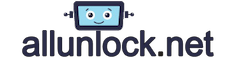How do I find my Apple ID?
Forgot Apple ID?
Apple ID is an account required to use and sign in to all Apple services.
If for some reason you cannot remember it, use the following methods to find your Apple ID.
1. Other email specified
Try logging in with other email addresses that you have, or may have previously been used as an Apple ID.
2. Signed in with Apple ID already
You may already be logged in with your Apple ID on one of your Apple devices. For this:
On your iPhone, iPad, or iPod touch:
Settings> [username]> iTunes & App Store. For iOS 10.2 and earlier, tap Settings> iTunes & App Store.
Settings> [username]. For iOS 10.2 and earlier, tap Settings> iCloud.
Settings> Messages> Send / Receive
Go to Settings> FaceTime
"Settings"> "Mail, addresses, calendars"
On a Mac or Windows computer:
Go to Apple menu> System Preferences, click iCloud.
Open Mail, choose Mail> Preferences, and click Accounts.
Open the Calendar app, choose Calendar> Preferences, and click Accounts.
Open FaceTime, choose FaceTime> Preferences, and click Preferences.
Open Messages, choose Messages> Preferences, and click Accounts.
3. Check through previously purchased items in iTunes
If you've made purchases from the iTunes Store, you can check which account you used.
Important! The file information will only be valid if you have not changed your Apple ID since the time of purchase. Otherwise, it will be invalid.
Open iTunes.
Click on one of the purchased items, they can be found in the media library
Choose Edit> Info.
Open the "File" tab.
Go to Purchased. The Apple ID that was used during the purchase will be indicated in parentheses.
4. Through the Apple ID account page
Go to your Apple ID account page, at the bottom of the page, click on the link “Forgot Apple ID or password?” When prompted, select “Forgot Apple ID?” Enter your first name, last name, and email address. , you can try again with a different address.
If you have any questions regarding the article, write in the comments.
To consult with the manager, fill out the application on the main page, or write to [email protected].